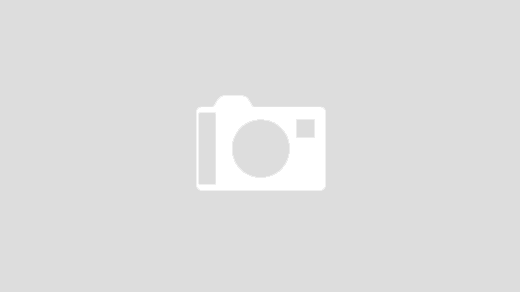ApacheBench Tool (ab)
ApacheBench Tool (ab)
September 8, 2021
ncdu
ncdu
May 27, 2021
mysql – ERROR: The partition with /var/lib/mysql is too full!
mysql – ERROR: The partition with /var/lib/mysql is too full!
May 22, 2021
Let’s Encrypt: Renew Wildcard Certificate With Certbot
Let’s Encrypt: Renew Wildcard Certificate With Certbot
July 6, 2020
Os