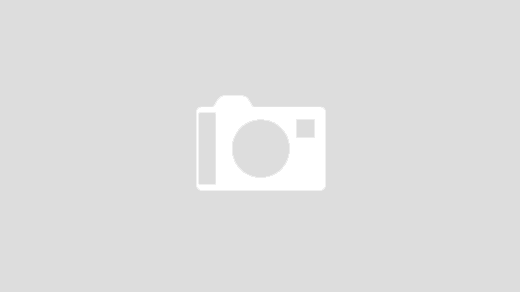Now with the help of Certbot will generate wildcard certificate for our test domain erpnext.xyz
sudo certbot certonly --manual --preferred-challenges=dns --email [email protected] --server https://acme-v02.api.letsencrypt.org/directory --agree-tos -d *.erpnext.xyz
After executing the above command, the Certbot will share a text record to add to your DNS.
Please deploy a DNS TXT record under the name _acme-challenge.erpnext.xyz with the following value: J50GNXkhGmKCfn-0LQJcknVGtPEAQ_U_WajcLXgqWqo
Then you will receive:
Press Enter to Continue Waiting for verification... Cleaning up challenges IMPORTANT NOTES: - Congratulations! Your certificate and chain have been saved at: /etc/letsencrypt/live/erpnext.xyz-0001/fullchain.pem Your key file has been saved at: /etc/letsencrypt/live/erpnext.xyz-0001/privkey.pem Your cert will expire on 2019-08-31. To obtain a new or tweaked version of this certificate in the future, simply run certbot again. To non-interactively renew *all* of your certificates, run "certbot renew" - If you like Certbot, please consider supporting our work by: Donating to ISRG / Let's Encrypt: https://letsencrypt.org/donate Donating to EFF: https://eff.org/donate-le
done!